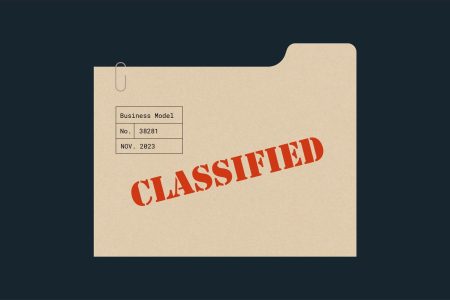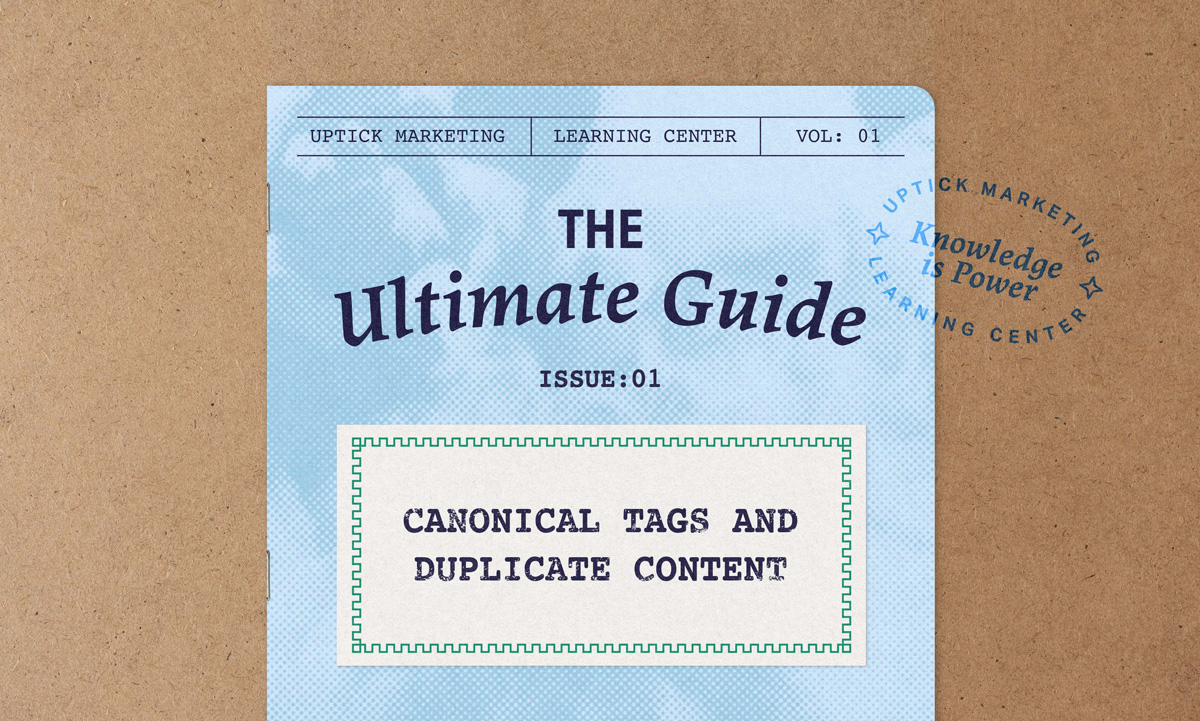
Let’s be honest: canonical tags aren’t exactly a hot topic around the digital marketing water cooler. But if you’ve ever wrestled with duplicate content or watched your hard-earned rankings slip for no good reason, canonical tags quickly jump from “nice-to-know” to “must-have” in your SEO repertoire.
If you’ve found yourself scratching your head about why the same page is showing up under three different URLs, or why Google seems to pick its own “favorite” page to rank, even though you had other plans, don’t worry, you’re not alone. Duplicate content is one of those sneaky SEO problems that can trip up even battle-hardened marketers.
In this guide, we’re diving into the nitty-gritty of canonical tags and how they help keep your site tidy in the eyes of search engines. We’ll cover what they are, why they matter, and how to actually use them to solve real-world SEO headaches (unlike aspirin, canonical tags treat the underlying condition instead of the symptoms).
Whether you’re managing an e-commerce store, a company blog, or something in between, understanding canonicalization can save you from a whole lot of SEO heartburn.
Ready to finally make sense of canonical tags and keep your rankings safe from the dangers of duplicate content? Let’s jump right in.
What Is a Canonical Tag?
A canonical tag is an HTML element that helps website owners prevent duplicate content issues in SEO. It’s a way of telling search engines which version of a page should be considered the “master copy” when multiple similar pages exist.
The canonical tag looks like this in your HTML:
<link rel=”canonical” href=”https://www.example.com/preferred-page/” />
This simple line of code serves as a neon sign for search engines like Google that this is your preferred URL for indexing and ranking. As Google explains it, canonical tags are “a strong signal that the specified URL should become canonical,” though they’re treated more as suggestions rather than strict directives. This seems to be a running theme with Google.
What Is Duplicate Content in SEO?
Duplicate content means blocks of text (or sometimes entire pages) that appear in multiple locations across the web. There are two main types:
- Internal duplicate content: When the same content appears on multiple URLs within your own website.
- External duplicate content: When your content appears on different websites across different domains.
Duplicate content isn’t always the result of deliberate copying. It often happens naturally through:
- URL variations (www vs. non-www, HTTP vs. HTTPS)
- Product pages with different filters or sorting options
- Printer-friendly versions of pages
- Session IDs in URLs
- Similar product descriptions
Why Duplicate Content Is a Problem for SEO
While Google doesn’t technically “penalize” websites for duplicate content in most cases, it can still harm your SEO in several ways:
- Ranking dilution. When search engines find multiple versions of the same content, they must decide which version to rank. This splits your ranking potential across multiple pages instead of consolidating it to one strong page.
- Crawl inefficiency. Search engines have limited resources for crawling websites. When they waste time on duplicate pages, they might miss your unique, valuable content.
- Link equity division. When other sites link to different versions of the same content, the SEO value of those links gets divided instead of combined.
- Indexing confusion. Google might choose a different “canonical” version than you prefer, which means the search engine may potentially show the wrong page in search results.
Duplicate content forces Google to make decisions, and while search algorithms have come a long way, they’re not sophisticated enough to tell for certain what the original page is and which one you’d like to rank. So either Google chooses the page based on other signals or moves onto greener pastures (ones with original grass).
How Canonical Tags Work to Consolidate Duplicate Content
How to Add a Canonical Tag to Your Web Pages
Adding a canonical tag is straightforward. You’ll need to insert the following line in the <head> section of your HTML:
<link rel=”canonical” href=”https://www.example.com/your-preferred-url/” />
Make sure to:
- Use absolute URLs (including the https:// part)
- Include the full path to the page
- Place it in the <head> section of your HTML
If you’re using a CMS like WordPress, popular SEO plugins like Yoast SEO or All in One SEO make it easy to add canonical tags without editing code directly. They make it a breeze to fix duplicate content issues.
How Google Uses Canonical Tags for Indexing
Google treats canonical tags as strong hints rather than absolute directives. They say they honor your preferences, but also take other factors into consideration when determining which page to rank.
When Google encounters a canonical tag, it:
- Recognizes your preferred version of the page.
- Consolidates signals (like links) from duplicate pages to the canonical version.
- Typically displays the canonical version in search results.
- Crawls the canonical version more frequently than duplicates.
If you want to be sure that all SEO signals are consolidated, a 301 redirect may be a better solution.
Canonical vs. Noindex: Which One to Use?
Both canonical tags and noindex tags can help manage duplicate content, but they serve different purposes:
- Canonical tags tell search engines which version of similar content should be indexed and ranked. They help consolidate ranking signals while keeping all versions accessible.
- Noindex tags tell search engines not to include a page in their index at all, effectively removing it from search results.
Use canonical tags when:
- You have legitimate duplicate or similar content that users should be able to access.
- You want to consolidate ranking signals to a preferred URL.
- You need to maintain multiple versions of similar content.
Use noindex tags when:
- You don’t want a page to appear in search results at all.
- The content has no search value (like thank you pages or admin pages).
- You have thin content that doesn’t deserve to rank.
You have to be extremely careful when using the “noindex” tag. We’ve had clients accidentally take their most important pages out of the search results because they noindexed them. This can really hurt your rankings in the long run, even if you restore the content to the search results.
Common Causes of Duplicate Content and How to Fix Them
Duplicate URLs with Parameters and Session IDs
URL parameters (like tracking codes, sorting options, or filters) can create multiple URLs that lead to the same content:
https://example.com/products?category=shoes
https://example.com/products?category=shoes&color=black
https://example.com/products?category=shoes&sort=price
To fix this issue:
- Use canonical tags to point all parameter-based URLs to the clean version.
- Consider implementing a URL structure that doesn’t rely on parameters for important content differences.
You used to be able to configure canonical tags from Google Search Console, but Google retired the URL parameter tool. However, they say they’ve gotten better at detecting canonical themselves. Even so, it’s best to specify it just to be safe.
HTTP vs. HTTPS and WWW vs. Non-WWW Versions
Search engines view these URL variations as completely different websites:
To fix this:
- Choose one preferred version (ideally https://www.example.com or https://example.com).
- Set up 301 redirects from all other versions to your preferred version.
- Use canonical tags pointing to your preferred version.
You used to also pick your preferred version in Google Searc Console, but this is another function that’s been retired (or “sunset”) by Google. Don’t pull out your hair trying to find a function that’s no longer there.
Pagination and Duplicate Content Issues
Paginated content (like blog archives or product listings spread across multiple pages) can create duplicate content issues when the same items appear on multiple pages.
Best practices include:
- Using self-referencing canonical tags on each page of the pagination.
- Considering a “View All” page as the canonical version if it doesn’t hurt user experience.
- Using proper pagination markup with rel=”next” and rel=”prev” (though Google no longer uses these as indexing signals, they still improve user experience).
Syndicated Content and Duplicate Issues Across Websites
Content syndication (republishing your content on other websites) can create external duplicate content issues. To protect your SEO:
- Ask syndication partners to use canonical tags pointing back to your original content.
- Ensure syndicated content includes a link back to the original source.
- Wait to publish on partner sites until Google has indexed your original content.
- Consider publishing only excerpts on syndication platforms.
Print-Friendly Versions of Web Pages
Print-friendly pages often create duplicate content issues. Instead of creating separate URLs for printer-friendly versions:
- Use CSS to create print-friendly styling that activates when a user prints the page.
- If separate URLs are necessary, add canonical tags on print-friendly versions pointing to the standard page.
How to Implement Canonical Tags for SEO
How to Use Canonical Tags on WordPress, Shopify, and Custom Sites
WordPress:
- With Yoast SEO: Edit a page/post → Yoast SEO box → Advanced tab → Canonical URL field
- With All in One SEO: Edit a page/post → AIOSEO Settings → Advanced → Canonical URL field
Shopify:
- Shopify automatically adds self-referencing canonical tags to most pages
- For custom implementation, edit your theme’s liquid files or use an SEO app
Custom Sites:
- Add the canonical tag manually in the <head> section of your HTML
- Implement a content management system (CMS) that supports canonical tags
- Use server-side includes to manage canonical tags across multiple pages
Canonical Tag Implementation for E-commerce Websites
E-commerce sites face unique duplicate content challenges due to:
- Product variations (size, color, etc.)
- Category pages showing the same products
- Filtered navigation that creates multiple URLs for similar content
Here are some best practices to keep in mind:
- Use canonical tags on product variations pointing to the main product page.
- Set canonical tags on filtered category pages to point to the main category page.
- Implement a clear URL hierarchy that minimizes duplication.
- Use robots.txt or meta robots to control the crawling of faceted navigation.
Self-Referencing Canonical Tags: Should You Use Them?
Self-referencing canonical tags (where a page’s canonical URL points to itself) are now considered a best practice.
Benefits of self-referencing canonicals include:
- Preventing duplicate content issues from URL variations (with/without trailing slashes, etc.).
- Establishing a clear preferred URL even when no duplicates currently exist.
- Protecting against future duplication issues.
- Helping search engines understand your preferred URL structure.
And the kicker is, there is no downside to using them. That’s why they’re oftentimes set by default, but if they aren’t, you should look into it.
How to Test and Validate Canonical Tags
Using Google Search Console to Check Canonical URLs
Google Search Console provides a couple of ways to verify your canonical implementation:
- URL Inspection Tool: Enter a URL to see which version Google considers canonical
- Pages Report: Identify pages with canonical issues
Look for warnings about:
- Duplicate content without canonicals
- Canonical tags being ignored
- Conflicting canonical signals
Google has really simplified these processes in recent years, but you still need to pay attention to what’s happening lest some issues fly over your head.
How to Test Canonical Tags with Chrome DevTools and Third-Party Tools
To check canonical tags on individual pages:
- Chrome DevTools: Right-click → Inspect → Ctrl+F → search for “canonical”
- View Source: Right-click → View Page Source → search for “canonical”
You can also run site-wide crawlers and audit tools to check canonical tags. Most modern tools detect the tag, so you should have no issue figuring it out.
How to Identify Canonicalization Errors and Fix Them
Common canonicalization errors include:
- Multiple canonical tags on a single page. This confuses search engines. Fix by ensuring only one canonical tag exists per page.
- Broken canonical URLs. Canonical tags pointing to 404 pages or redirects. Fix by regularly auditing your canonical tags and updating broken links.
- Canonical chains. When page A canonicalizes to page B, which canonicalizes to page C. Fix by ensuring canonical tags point directly to the final destination.
- Mismatched canonical and hreflang tags. When language versions have conflicting canonical signals. Fix by ensuring hreflang and canonical implementations work together correctly.
- HTTP/HTTPS mismatches in canonical URLs. Fix by consistently using HTTPS in all canonical tags.
Advanced Canonical Tag Strategies
How to Manage Duplicate Content Across Sites
Cross-domain canonicalization is useful when you have similar content across multiple domains (like regional sites or multiple brands). Implementation requires:
- Adding a canonical tag on the non-preferred domain pointing to the URL on the preferred domain
- Ensuring both sites are verified in Google Search Console
- Making sure the canonical target is accessible to search engines
- Maintaining consistent signals across both domains
Using Canonical Tags for Duplicate Blog Posts and Tag Archives
WordPress and other blog platforms often create duplicate content through:
- Category archives
- Tag archives
- Date-based archives
- Author pages
Here’s what you can do:
- Canonicalize tag and category archives to the main blog page if they don’t provide unique value.
- Set up proper pagination with self-referencing canonicals.
- Consider whether some archive pages should be noindexed instead.
How to Combine Canonicalization with Redirects and Hreflang Tags
For complex sites, you may need to combine multiple technical SEO elements:
Canonical + Redirects:
- Use 301 redirects for permanently moved content
- Use canonical tags for necessary duplicates that should remain accessible
Canonical + Hreflang:
- Use hreflang tags to indicate language/regional versions
- Ensure each language version has a self-referencing canonical
- Make sure hreflang annotations form a complete return tag structure
Common Canonical Tag and Duplicate Content Issues
Why Isn’t Google Respecting My Canonical Tags?
Google might ignore your canonical tags for several reasons:
- Conflicting signals. If your canonical tag contradicts other strong signals (like redirects, sitemaps, or internal linking)
- Content differences. If the canonical page is significantly different from the duplicate
- Technical issues. Improper implementation or syntax errors
- Authority signals. If the non-canonical page has stronger authority signals
To increase the chance of Google respecting your canonicals:
- Ensure consistent signals across your site
- Make canonical pages accessible to search engines
- Use absolute URLs in canonical tags
- Implement self-referencing canonicals
Fixing Canonical Loops and Chains
Canonical loops occur when pages canonicalize to each other in a circular pattern:
- Page A → Page B → Page C → Page A
Canonical chains happen when canonicals point through multiple hops:
- Page A → Page B → Page C
Both situations confuse search engines and dilute ranking signals. To fix:
- Map out all canonical relationships
- Ensure all canonicals point directly to the final preferred URL
- Implement a clear hierarchy for your content
- Regularly audit canonical implementation
Managing Canonical Tags in JavaScript-Rendered Websites
JavaScript-heavy websites face unique challenges with canonical tags:
- Rendering delays. Search engines might not see canonical tags added via JavaScript.
- Implementation complexity. Dynamic content can make canonical implementation difficult.
- Crawling issues. Some search engines might not execute JavaScript properly.
Best practices include:
- Add canonical tags in the initial HTML rather than via JavaScript.
- Usе server-side rendering for critical SEO elements.
- Test with tools like Google’s Mobile-Friendly Test to verify that canonicals are visible.
- Implement dynamic rendering for search engines if necessary.
Best Practices for Canonicalization and SEO Success
We’ve showcased many of the best practices, but some bear repeating.
- Use absolute URLs in canonical tags. Always include the full URL with protocol (https://) and domain name.
- Be consistent with URL formats. Choose one format (with/without trailing slashes, www/non-www) and stick with it.
- Avoid pointing canonicals to non-indexed or redirected URLs. Ensure canonical targets are accessible and indexable.
- Implement self-referencing canonicals. Add canonical tags to all pages, even those without duplicates.
- Regularly audit your canonical implementation. Use tools like Screaming Frog or Google Search Console to identify issues.
- Align canonical signals with other SEO elements. Ensure redirects, sitemaps, internal linking, and hreflang tags support your canonical choices.
- Consider user experience. Choose canonical URLs that provide the best experience for users.
- Monitor performance. Track how changes to canonical implementation affect your search visibility and traffic.
Bottom Line
Canonical tags are an essential tool in your SEO toolkit for managing duplicate content. When implemented correctly, they help search engines understand your preferred URLs, consolidate ranking signals, and improve your site’s overall search performance.
Remember that canonical tags are strong hints, not absolute directives. For the best results, combine them with other SEO best practices like proper redirects, clear site architecture, and consistent internal linking.
By taking a proactive approach to duplicate content management through canonical tags, you’ll help search engines better understand, crawl, and index your site, ultimately leading to stronger rankings and more organic traffic.If you don’t feel like dealing with all the complexities of canonicalization, don’t hesitate to get in touch with us! This is part of what we do regularly to get our clients’ websites to show up in search and win more business.